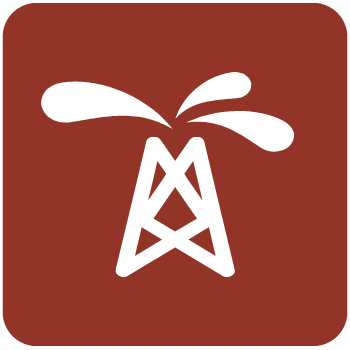نرم افزار سیمان کاری شرکت بیکر | CemFACTS 5.0

نرم افزار جامع سیمان کاری CemFACTS محصول شرکت Baker Hughes نرم افزاری در زمینه طراحی اولیه سیمان، مانیتور real-time سیمان و فعالیت های post-job سیمان کاری می باشد. این نرم افزار دارای بخش های متعددی شامل محاسبات Dynamic hook load، Integrated centralizer spacing calculations، Supports multiple centralizer types، Integrated drag and torque calculations، Multiple muds, spacers, cements and displacement fluids و غیره می باشد.
بررسی نرم افزار سیمان کاری CemFACTS:
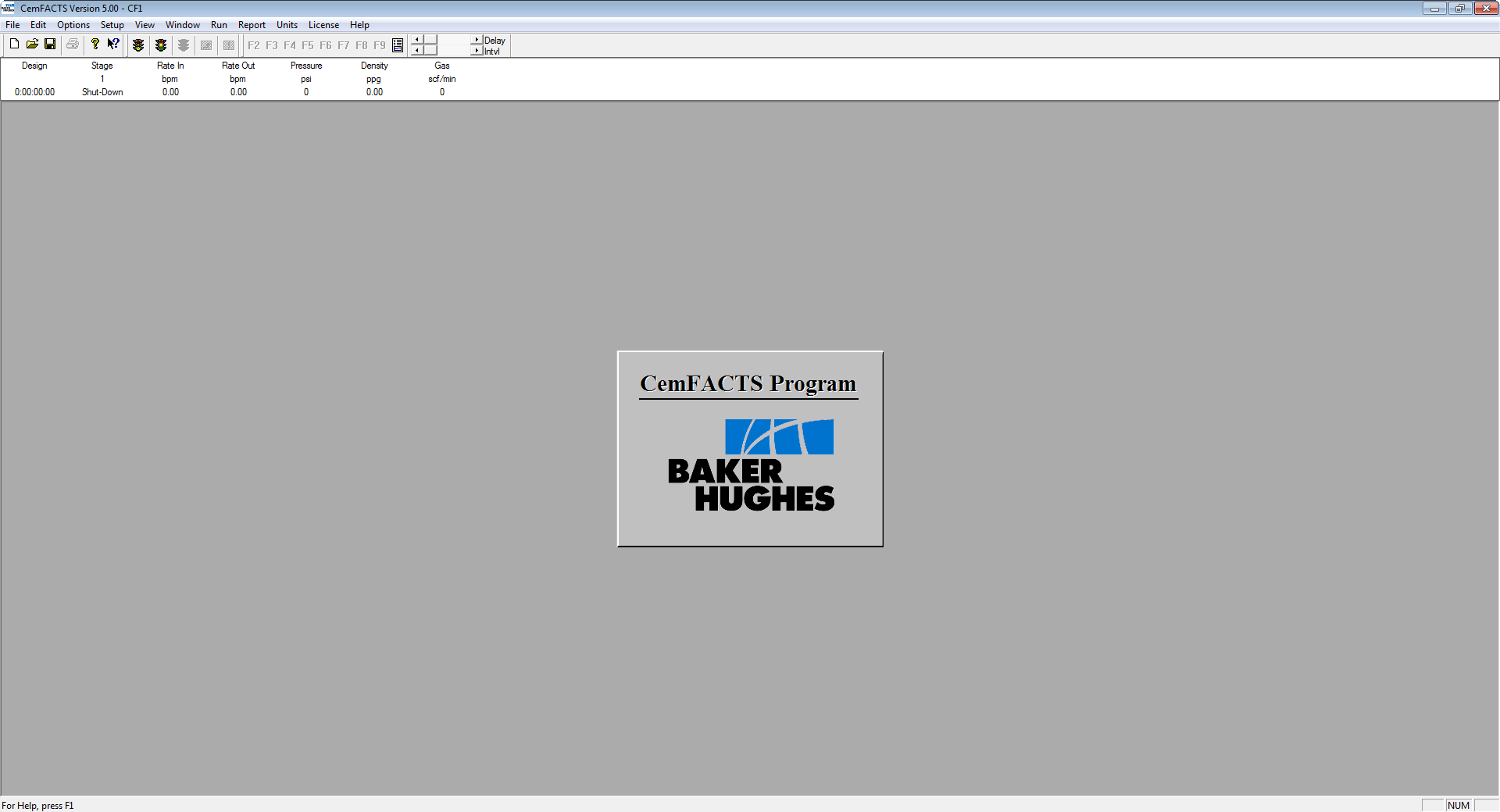
CemFACTS is a windows-based primary cement design, real-time monitoring and post-job analysis program. CemFACTS provides interactive data entry/design, graphical simulation, and text/graphics reporting capabilities.
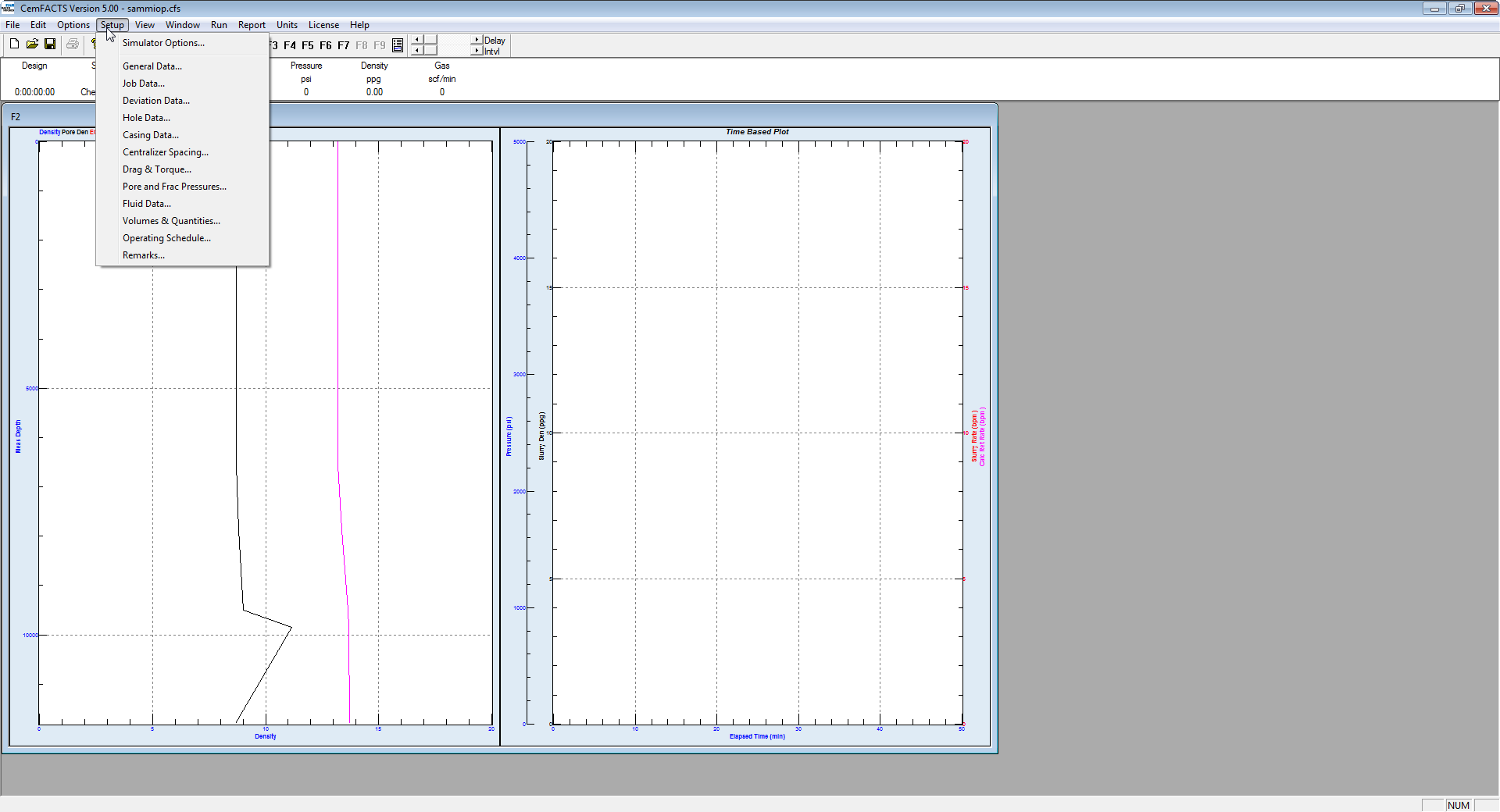
Features
-
Windows-based with familiar (but enhanced) user-interface, multi-tasking and device-independent output
-
Universal/dynamically changeable units
-
Comprehensive hole geometry
-
Integrated centralizer spacing calculations with prebuilt and user-definable centralizer databases
-
Supports multiple centralizer types per section
-
Integrated drag and torque calculations
-
Dynamic hook load calculation
-
Multiple muds, spacers, cements and displacement fluids
-
Multiple displacement rates and shut-downs
-
Reverse circulation mode
-
Fluid leakoff modeling
-
User-definable fluid and tubular databases
-
Composite fluid density model
-
Newtonian, Bingham Plastic, Power Law, Herschel-Bulkley fluid modeling
-
API Spec 10 flow regime analysis and pressure drop calculations
-
Interactive calculation of cement, water and additive yield volumes and quantities
-
Hydraulic simulator to calculate pressures at surface, bottom and critical depths with interactive windows for graphics output
-
2D wellbore graphic with annotation capability
-
Charts with up to 16 variables and annotation capability
-
ECD and normalized Reynolds min/max plots
-
Multiple parameter listing graphic windows supported
-
Modern data input (copy/paste, graphics on dialogs)
-
Nitrogen/air foamed fluids
-
Circulating temperature profiles
-
Free-fall effect modeling
-
Eccentricity and fluid displacement/placement calculations
-
Ability to read job data files for post-job analysis
-
Real-Time monitoring capability via JobMaster DT file
-
Hardcopy listing of job parameters
-
Comprehensive multi-section design report
-
Plots and graphics on single or multiple sheets
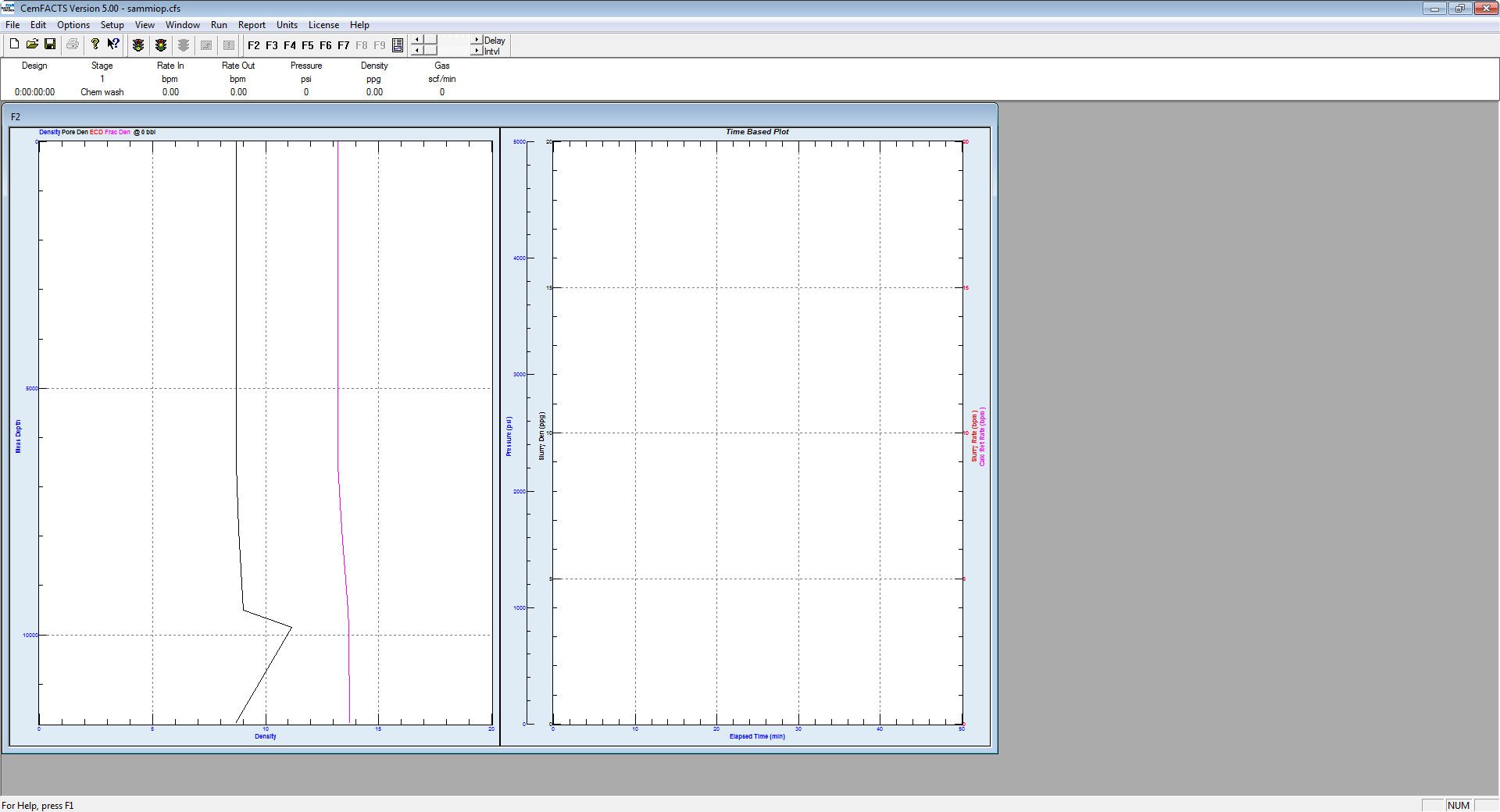
The following are new features and updates from the previous general release version.
Enhanced Presentation
-
Improved reports with cover page, tabular format, and more
-
Improved graphic objects (views and report) with gradient fills, formatting, and more
-
Updated company logos and branding
Enhanced Calculations
-
Composite fluid density model allows handling of fluid compressibility in both the design calculations and the simulator
-
Fluid leak-off model (depth, percent and start-at volume) allows post-job pressure matching and potential what-if analysis
-
Pipe and annular circulating temperature profiles can now be defined for more precise density (and gas) calculations
-
Up to 3 temperature based rheology sets may be used for each fluid
-
Centralizer sections can now have up to three centralizer types (run as alternating centralizers)
-
Added critical gel strength output
-
Added effective OD calculation to Casing dialog
-
Added option and relevant interface to use new annular Fluid Displacement Simulator
Enhanced Reporting
-
Up to four fluid friction charts can be defined and included in the report; up to eight fluids can be shown on each plot
-
Added foam quality (In/Ex) as critical depth variables
-
Added optional pore/frac warning limit to ECD plots
-
Added temperature profile plot option to report
-
Added option for additional comments at report beginning
-
Improved RTF report output
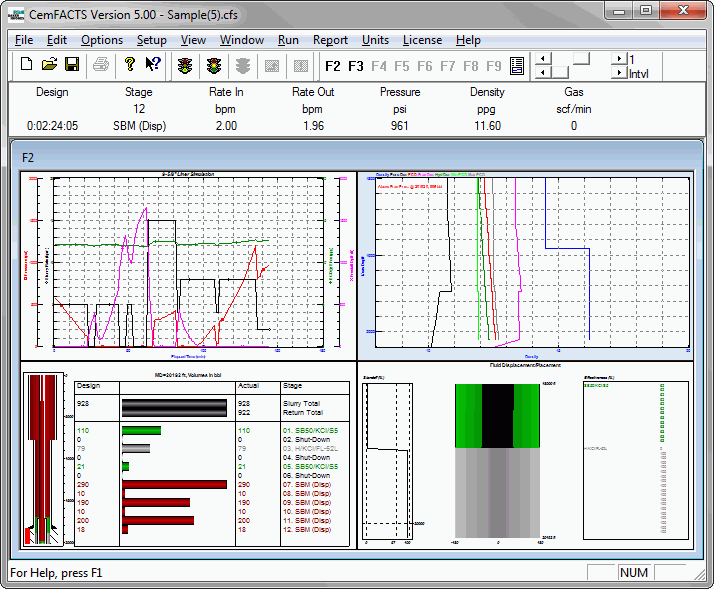
Enhanced UI
-
Added dialog sizing to several dialogs including Centralizer dialog
-
Improved grid copy/paste so underlying data can be included
-
Added Paste with Options shortcut to grids
-
Added double-click to report view for quick access to relevant dialogs
-
Added ability to view larger wellbore diagram from Volume dialog
Adjustments
-
Calculated parameters are now updated to the display on the same time increment (as opposed to the next time increment)
-
Added Rig Name field
-
Rheology readings now default to 300, 200, 100, 60, 30, 20, 10, 6, 3
-
Temperature and centralizer charts now have full grid lines
Setup File Format
In older versions of CemFACTS, the file extension for a setup file was (*.CFD). The new file extension is (*.CFS). To open older (*.CFD) files with CemFACTS:
-
Select File / Open Setup File
-
Change the "Files of type" filter from "CemFACTS Files (*.CFS)" to "Older Files (*.CFD)"
-
Select from the list of (*.CFD) files, which are now shown for the current folder
-
"Sample.CFD" is included with the CemFACTS installation, as an example
تیم PetroTools آخرین نسخه این نرم افزار را برای شما ارائه می دهد. جهت تهیه نرم افزار با استفاده از منوی خرید با ما در تماس باشید
For buy software, Please contact us via buy menu



 O-Sense
O-Sense